Every government organization considers it very important to match the requirements and wishes of users with services and products as closely as possible. But how do you do that? By focusing on accessibility, accessibility or inclusion? Accessibility is a spearhead for many projects, but it is discovered after a successful delivery that inclusion was actually intended. In this article we show the differences and the relationship between the concepts, so that you can make the right decision in time for future projects.
Due to rapid technological developments, digitisation is happening more and more and faster. So too with (semi-)government agencies. Although digitisation brings many services closer to the citizen, it also brings new challenges. You will probably have seen the extensive checklists passing by in your organisation, which your websites, mobile applications and other digital services have to comply with in order to be accessible. But where do these come from, and are they important?
Why are these concepts important?
Accessibility, accessibility and inclusion have as a common goal to be able to deliver the services offered to all citizens as well as possible. These often digital services are created to make existing processes, such as communication with the government, run more smoothly. An important aspect is that everyone in society can make use of this and that no groups are excluded. Take low literacy: in the Netherlands, 2.5 million adults have great difficulty with reading, writing and/or arithmetic;
A large group of people who may experience challenges when using the internet, among other things. And therefore an important part of the population to take into account when creating online services.
Fortunately, technology has not stood still in more areas and more and more tools are becoming available to support groups with a language deficiency or a disability: with both hardware and software. For example, screen readers are already present in a lot of hardware: this is software that reads websites aloud, which is useful for people with low literacy, but also for people with dyslexia or a visual impairment. To be able to use these tools, however, it is important that the digital products are properly optimized for this.
For this reason, a European directive entered into force on December 22, 2016, with the aim of making the digital services of government agencies more accessible.
In the Netherlands, this guideline has been converted into the 'Temporary Decree on Digital Accessibility of the Government'. As of 1 July 2018, government agencies are therefore legally obliged to take this diversity of target groups into account to a certain extent.
What is Accessibility?
Accessibility is about allowing every citizen to participate in society. This in the broadest sense of the word: physical accessibility of buildings, so that you can enter a building with a wheelchair. But also online accessibility so that you, as a visually impaired citizen, can find your way online. Ultimately, accessibility is about ensuring that everyone can use the same services.
What is accessibility or digital accessibility?
As soon as we zoom in on the piece of digital products, we end up with accessibility and digiaccessibility. Two words that describe the same thing: optimizing the accessibility of digital products. With a focus on technical optimization so that, for example, the aforementioned auxiliary software can be used properly.
The largest target group that uses this aid software is those with a visual impairment. The requirements that must be met are laid down in the 'Temporary decision digital accessibility government'. Think of agreements about contrast, how to navigate a website with a keyboard, and so-called 'alt text' that describes what can be seen on an image. Accessibility is easily measurable. A digital product can be tested using an extensive and technical checklist. As soon as a website meets these requirements, the website receives the Waarmerk Drempelvrij ('Barrier-Free Stamp'): an accessibility quality mark for websites.
What is Inclusion?
Inclusion goes one step further than accessibility. With inclusion, the diversity of target groups is taken into account during the design of a service. The result of this may be that a service consists of different channels in order to serve the entire society.
Because when we talk about a digital product that is accessible according to the guidelines, this does not automatically mean that it is also accessible to all other target groups. When choosing a digital product, a part of society is already excluded in advance: the group with less digitally skilled citizens. To be inclusive as a service, it is necessary to offer it through different channels.
For example, I was responsible for the User Experience (UX) of MijnOverheid.nl for three and a half years. During this period I was able to use the many facets of my field, including making the website accessible. Once the MyGovernment product was accessible, it turned out that the 'communication with the government' service had not been thought through in an inclusive way. MijnOverheid contains a digital Message Box where citizens also receive their government mail digitally; a nice service in addition to the physical mail. When the Tax and Customs Administration indicated that it would discontinue the well-known blue envelope and would only deliver it digitally via the Message Box, it caused a lot. The National Ombudsman wrote in a confrontational report that the Tax and Customs Administration “… has lost sight of the interests of people who have difficulty with digitization.”
What happened here is that the choice of the Tax and Customs Administration to exclusively use the digital product: the Message Box, to replace communication by post, left a large group of people out. People may quickly think of the elderly; because they didn't grow up with technology. However, this group is broader than just the older generation: in the Netherlands, no less than 6% (nearly 886,000 people) over the age of 12 indicate that they have never used the internet.
The Message Box product was therefore accessible, but not accessible to everyone. As a result, the service: 'communication with the government' was not included.
Why design for inclusion?
Designing for inclusion is a different way of thinking. By putting diversity at the center of your design process, you ultimately serve a larger group of people with your solution. Designing for Inclusion helps you to focus on the right things. So instead of automatically opting for a digital solution, many other solutions can be devised early in the process for the same problem. A combination of physical and digital solutions will then ensure a more inclusive service.
The great thing about designing for inclusion is that it often benefits the quality of the service. For example, shorter sentences, B1 language use and many pictures can be used for low-literate people to increase text comprehension. If this target group understands it, other target groups will also benefit from it. The less effort it takes to understand something, the better it is experienced. This applies to everyone.
Designing for inclusion does not necessarily have to take more time, provided it is included early in the design process. It's really a different way of thinking.
To help with this, Keen Public has designed a Toolkit and workshop together with TNO and User Central.

Which accessibility concept is relevant to your organization?
In order to ensure that services connect as closely as possible to society as a whole, it is important not to focus solely on accessibility. It saves a lot of time and money if we design for inclusion in advance. This serves a broader target group with better solutions.
If you only work with a digital product, you can focus on accessibility. Are you developing a service, or is this product part of a service? Then your organization would do well to include inclusion in the design process.
It is important to remember that a digital solution is not necessarily the best solution for the problems we want to tackle. Because no matter how accessible a digital service is, it is by definition not inclusive because it excludes the digitally limited target group.